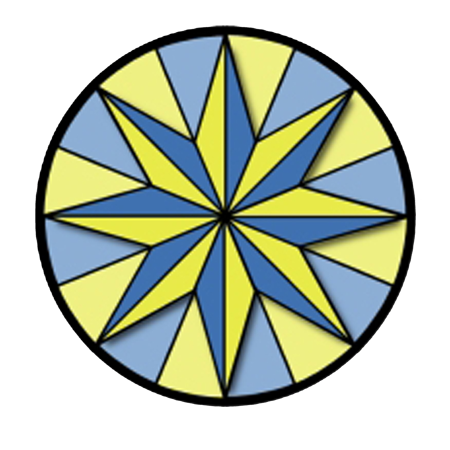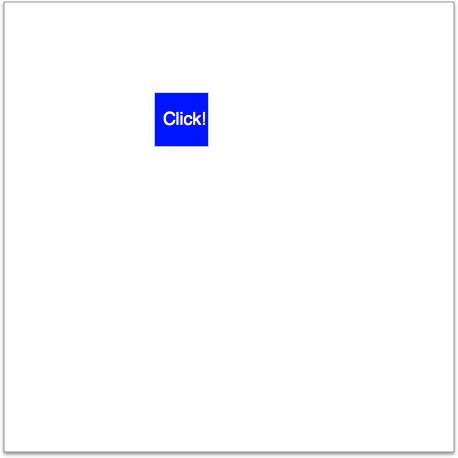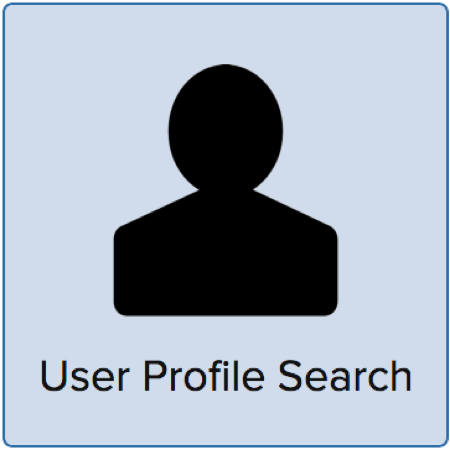Software Developed by KPR
All of our software is designed to support optimal accessibility for computer users with physical impairments. All of them are free to try, and almost all are free to use permanently (with Compass software being the only exception). KPR thanks ej-technologies for granting a free license to their install4j multi-platform installer builder.
Please explore and contact us with any questions.