Keyboard Wizard Software

If you or someone you know has physical difficulty with typing, try Keyboard Wizard. Just type a sentence into Keyboard Wizard, and it will determine if there are changes to the Windows keyboard settings that may make typing faster and easier. Available for Windows. Free!
Make Sure Your Keyboard Settings Match Your Needs
You might already know that Windows comes with a variety of built-in settings that affect the way your keyboard works. But do you know whether your current settings are right for you? Or how to adjust them if necessary?
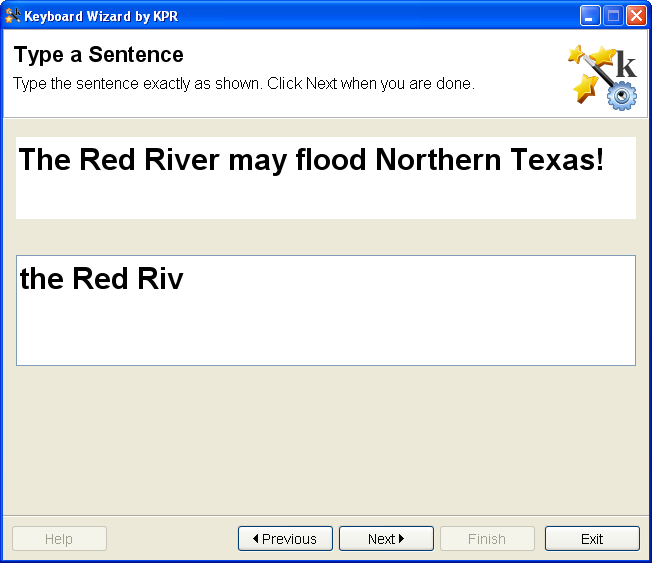
Keyboard Wizard helps you determine whether a change in settings will benefit you, and then it makes the changes for you, so you don't have to. Whether you're using a regular or ergonomic keyboard, make sure you have the best keyboard settings to meet your needs. Keyboard Wizard walks you through several steps:
- Type a sentence
- View recommendations
- Try the recommended settings for yourself
- Choose which settings you want to use
The whole process takes only about 5 minutes. And, it's easy to package up your new customized settings and activate them on any Windows computer. You can run Keyboard Wizard as often as you like, to be sure your keyboard settings always meet your needs.
Extensive research has demonstrated that Keyboard Wizard is easy to use and really works! One user improved her typing speed more than 50%. Please visit the Publications page for additional information.
Restore Default Settings At Any Time
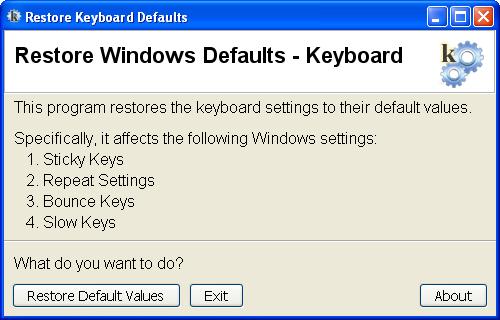
Keyboard Wizard comes with a Restore Defaults utility, so you can always return to the Windows default settings whenever you want.

